IMPORTANT: There are different installers for newer Macs (M1/Ultra/Pro/Max & M2) and older Macs (Intel). Please choose the one that will work for your device.
Contact support with any questions!
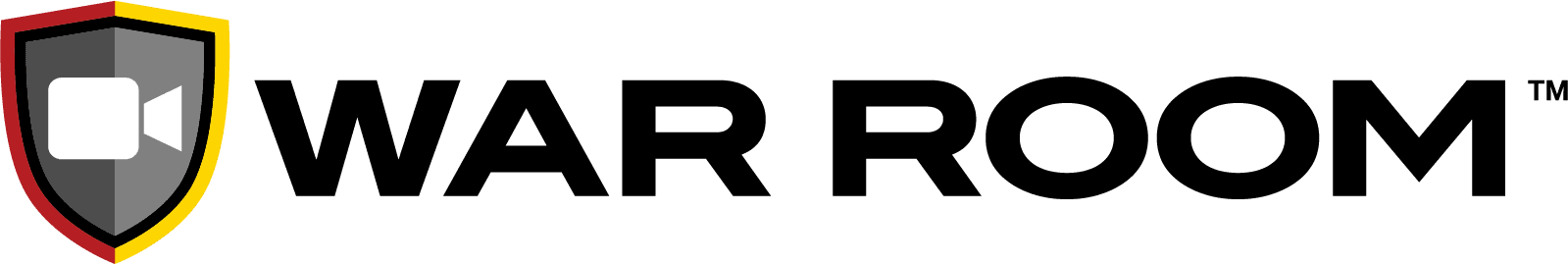
IMPORTANT: There are different installers for newer Macs (M1/Ultra/Pro/Max & M2) and older Macs (Intel). Please choose the one that will work for your device.
Contact support with any questions!